Explain complex proposals with guided boards
Zelica turns your notes, docs, images, and tables into an interactive explainer board — a shareable canvas with a built-in tour and AI Q&A.
Ideal for complex B2B proposals, project plans, and internal strategy explainers where multiple stakeholders need to actually understand the story, not skim a slide deck.
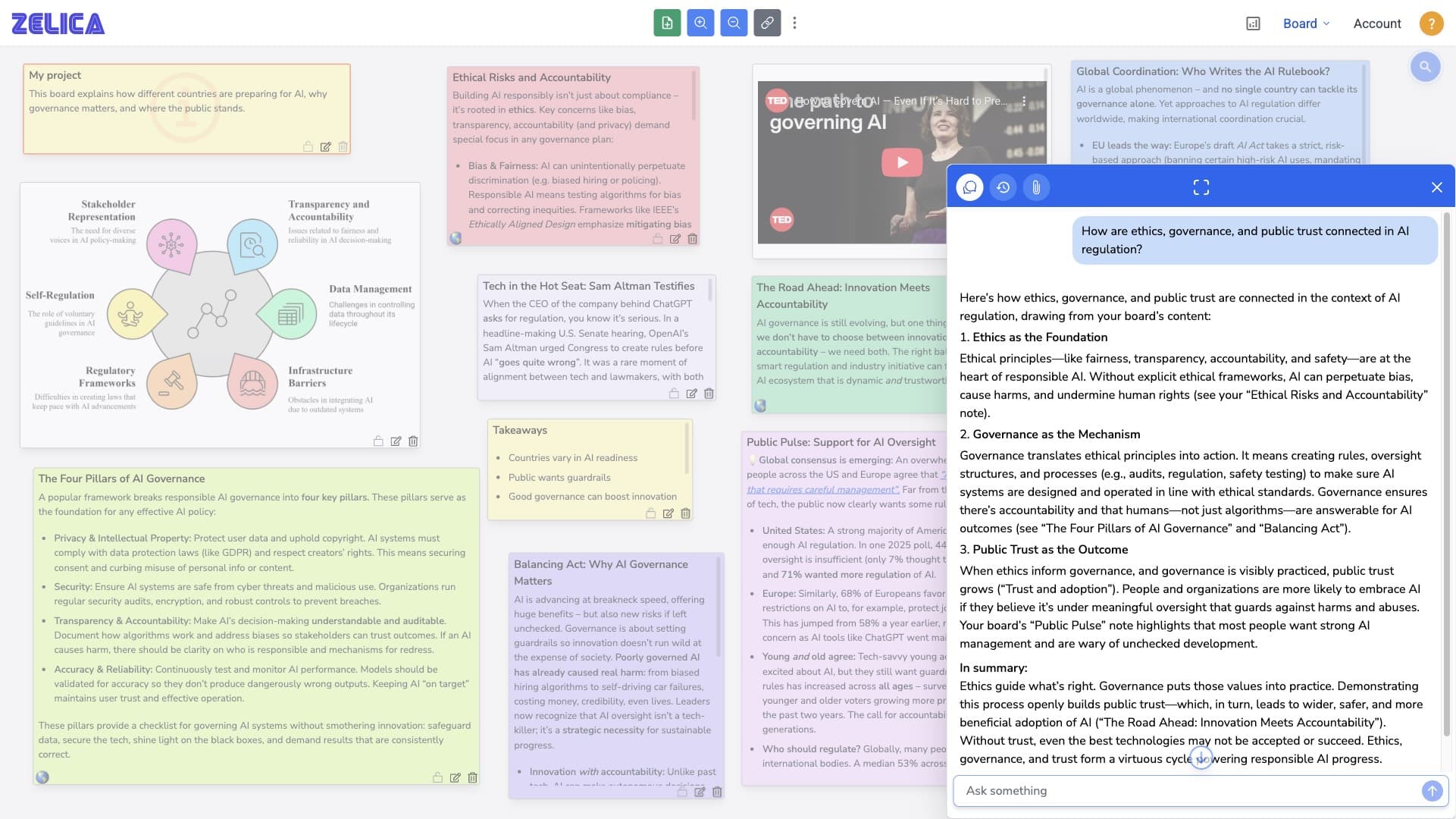
🧭 Send more than a slide deck — send a live explainer.
With Zelica, stakeholders follow your guided tour, zoom into the details they care about, and ask questions in context.
You get a clean, lightweight board with its own URL — plus built-in analytics on views, tour completion, and questions asked so you see what actually resonated.
Slides & docs are static. Tours are interactive.
Why sales, product, and project teams use Zelica for complex explainers.
Slide decks
Linear, easy to get lost, no way to explore context.
With Zelica: guided steps, expandable notes, embedded diagrams/video, search, highlights.
External docs & Notion pages
High friction, hard to skim, drop-off risk for busy stakeholders.
With Zelica: one URL, fast to scan, clear tour controls, optional Q&A chatbot.
Manual stakeholder Q&A
Repeating the same answers in calls, threads, and emails.
With Zelica: stakeholders self-serve answers from your board context, and you see what they ask.
| Approach | Limitations | Zelica Tours |
|---|---|---|
| Slide decks | Static, linear, easy for stakeholders to get lost or skim past key context. | Guided steps with context, expandable notes, search/highlights, and embedded diagrams/video so each stakeholder can follow the story at their own pace. |
| Docs & Notion Links | High friction, poor scanability on mobile, drop-off risk. | One URL, optimized for scanning; stakeholders follow your guided tour in seconds instead of digging through pages. |
| Manual Q&A | Repetitive replies in email/Slack/meetings, time-intensive. | Chatbot answers from your board context so you don’t have to repeat yourself to every new stakeholder. |